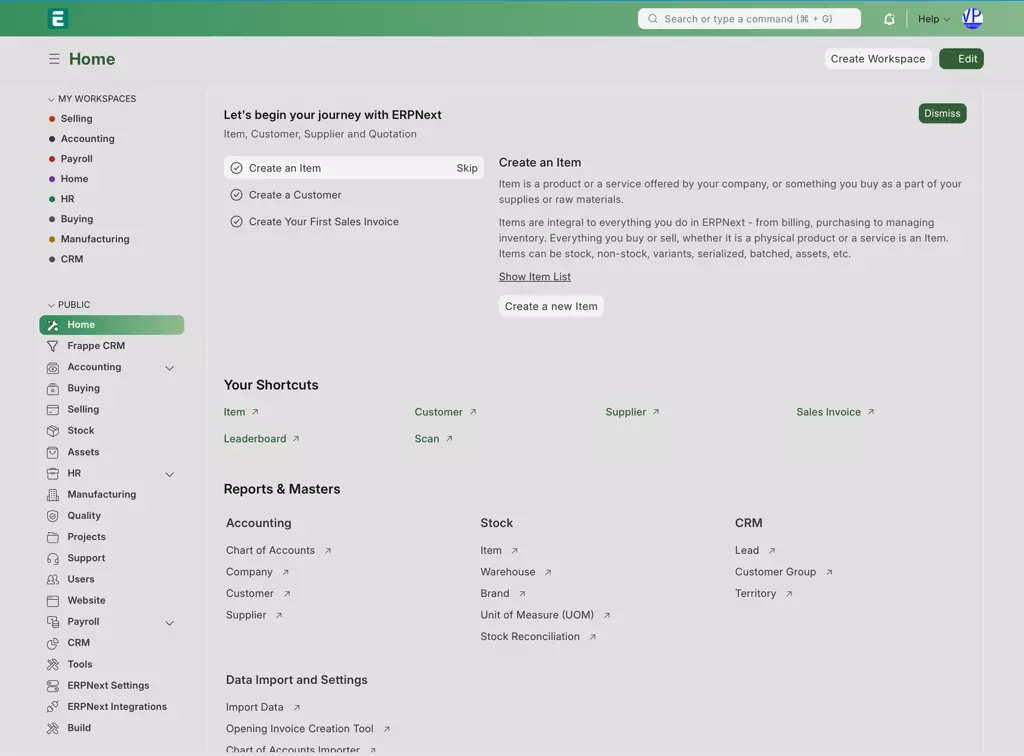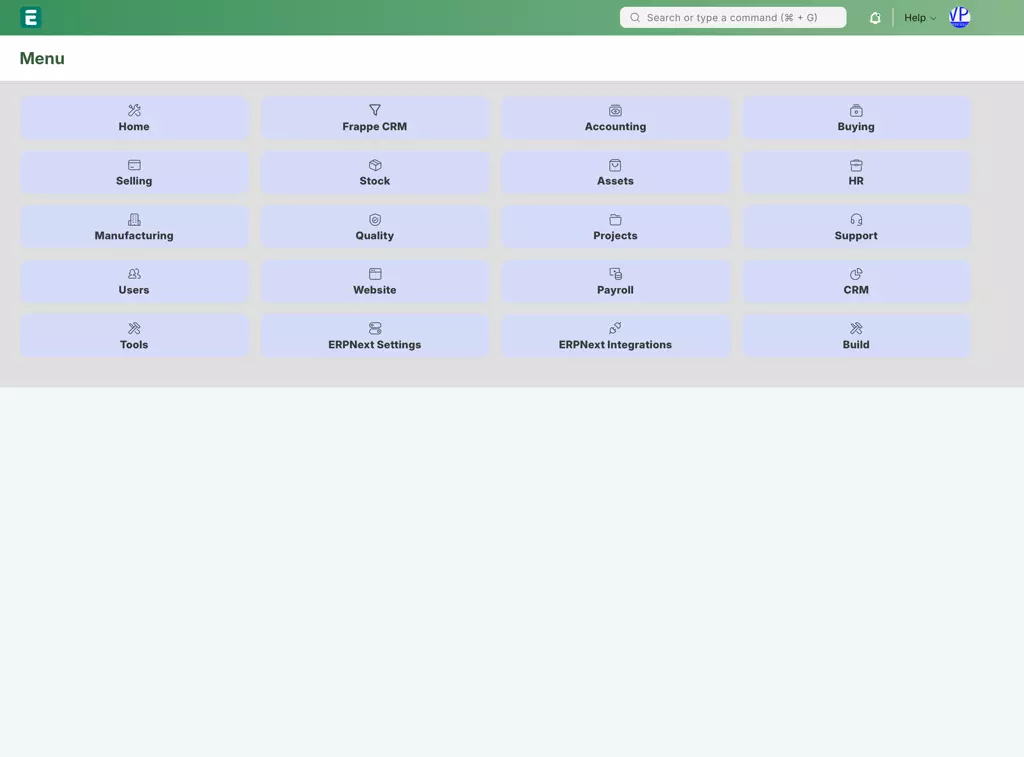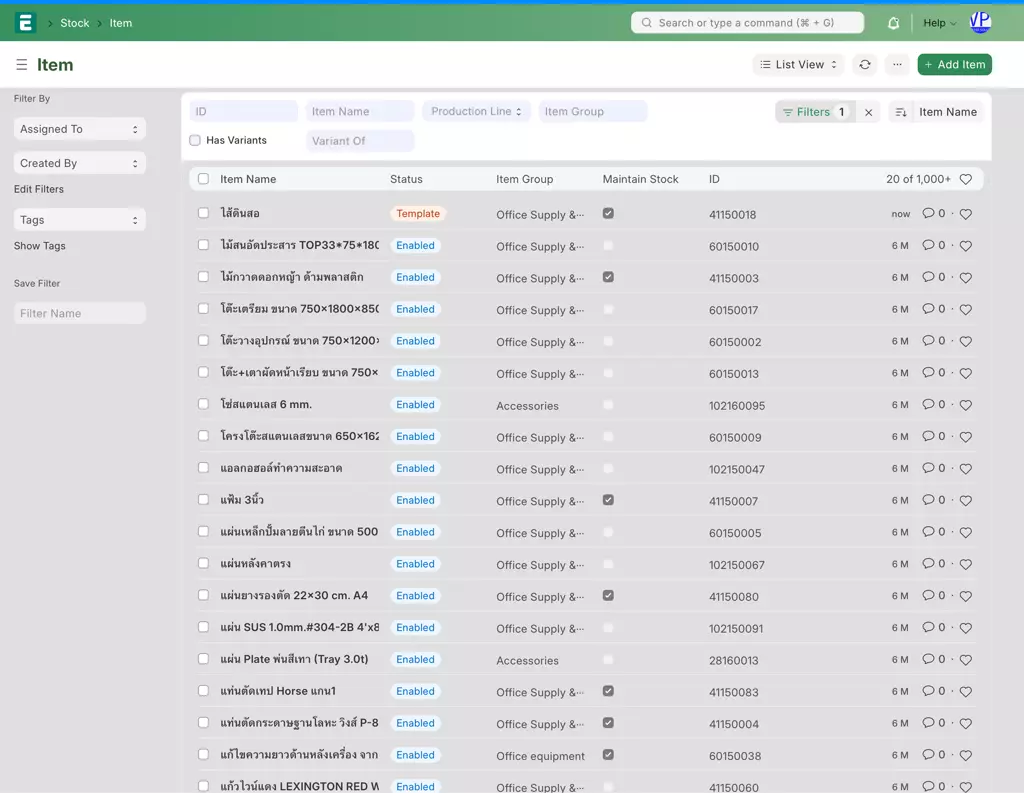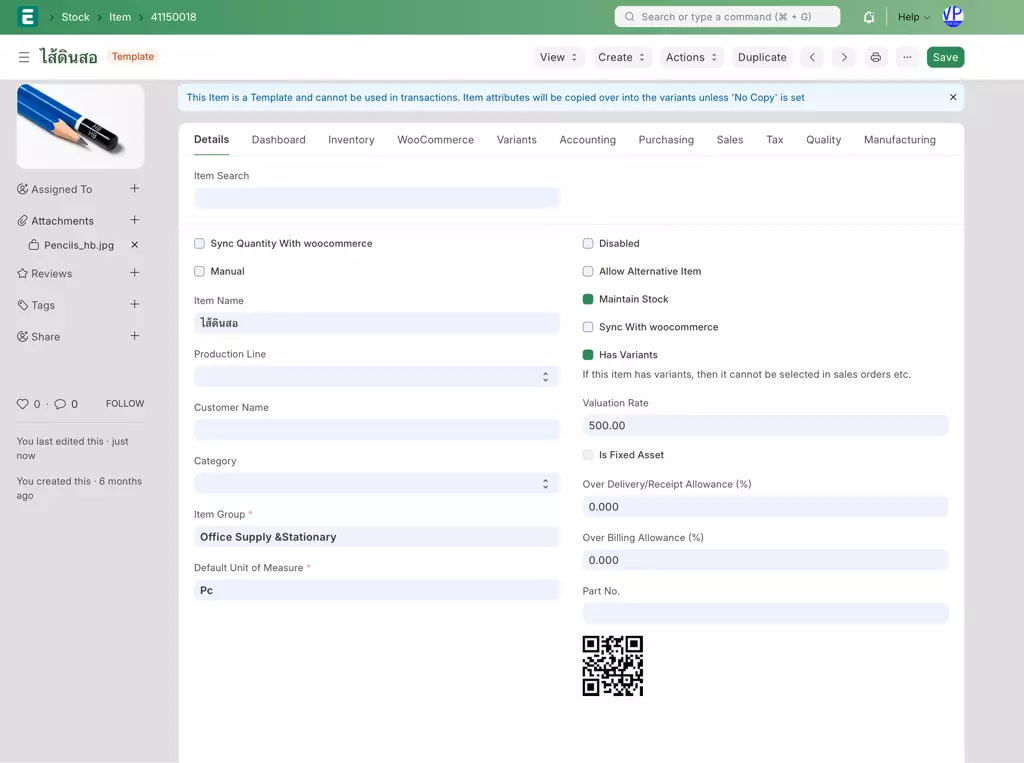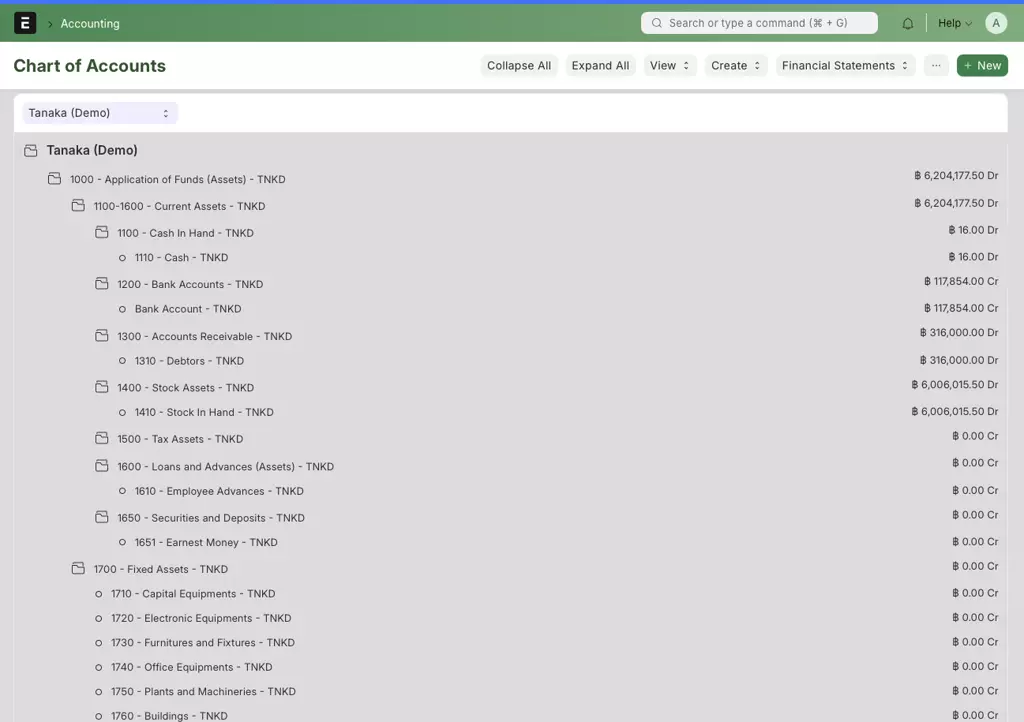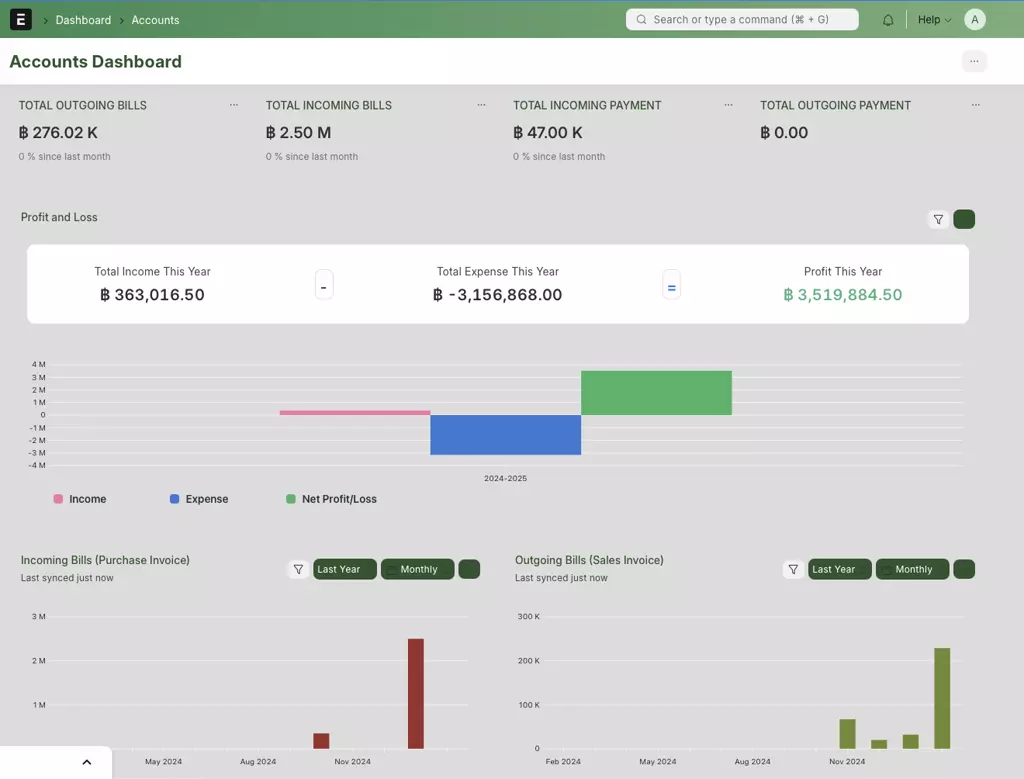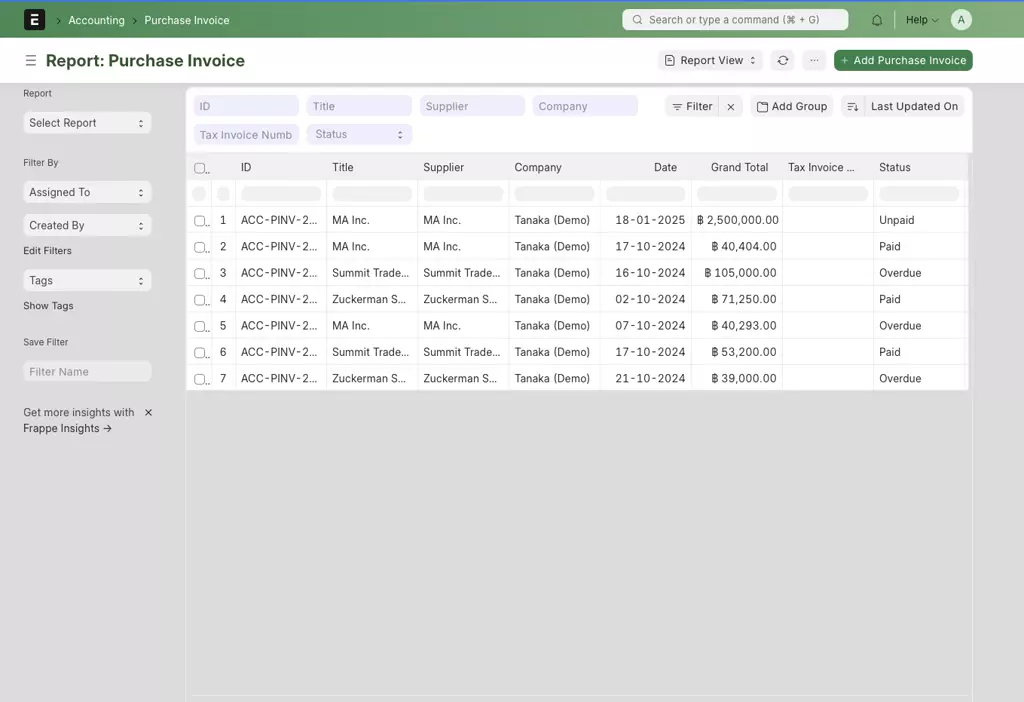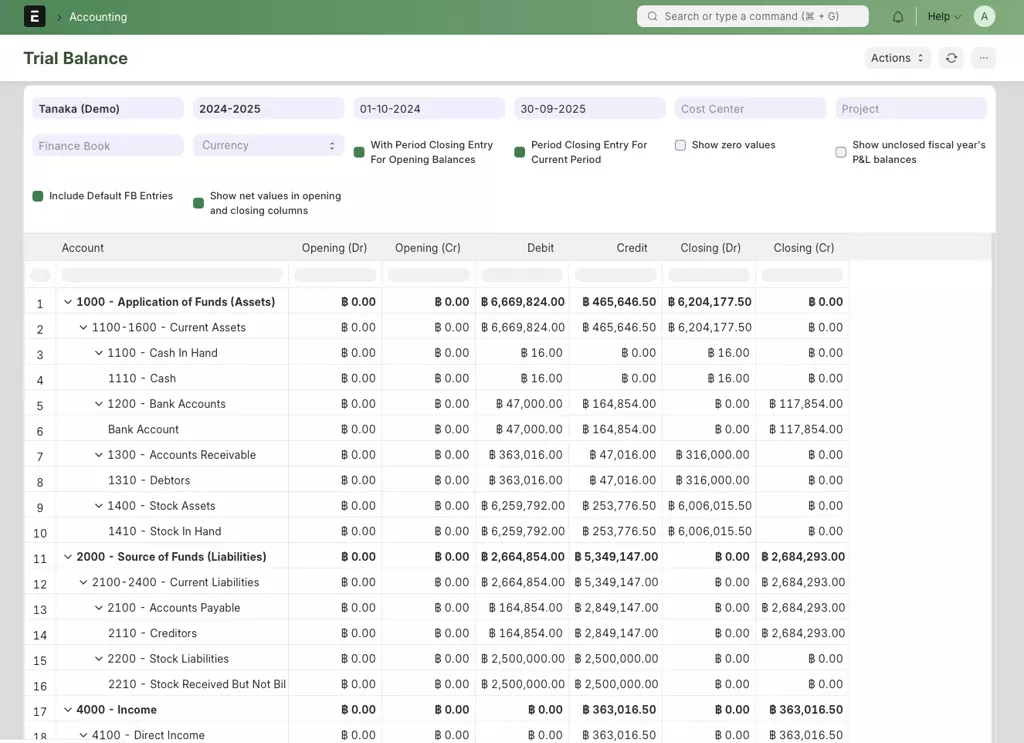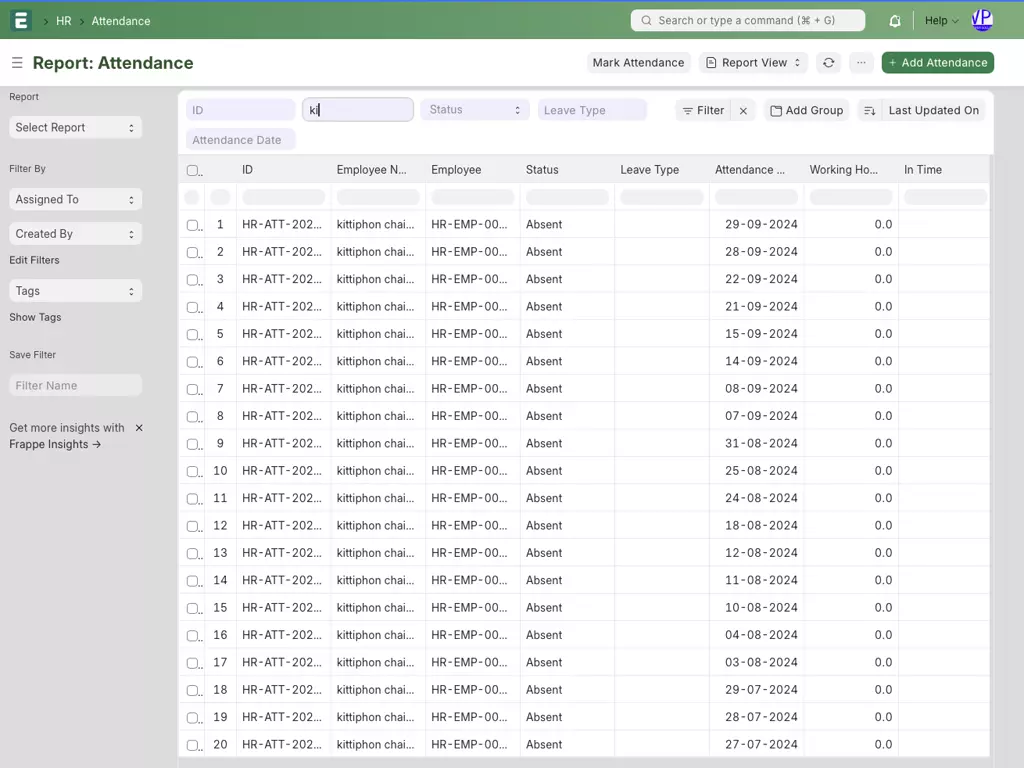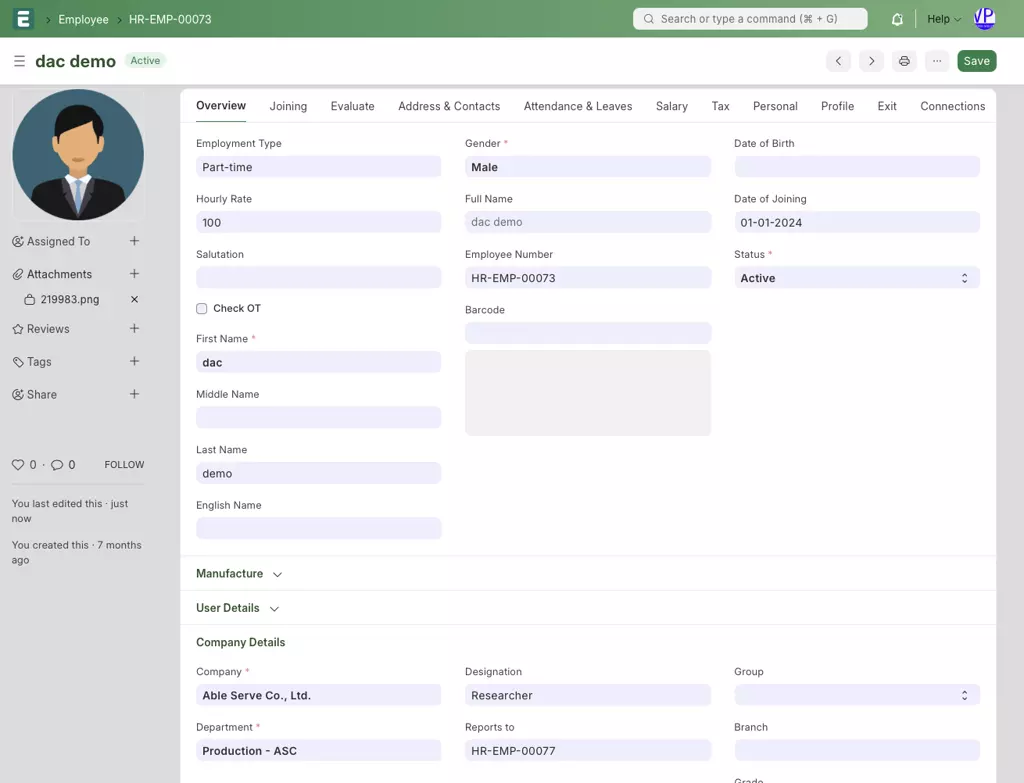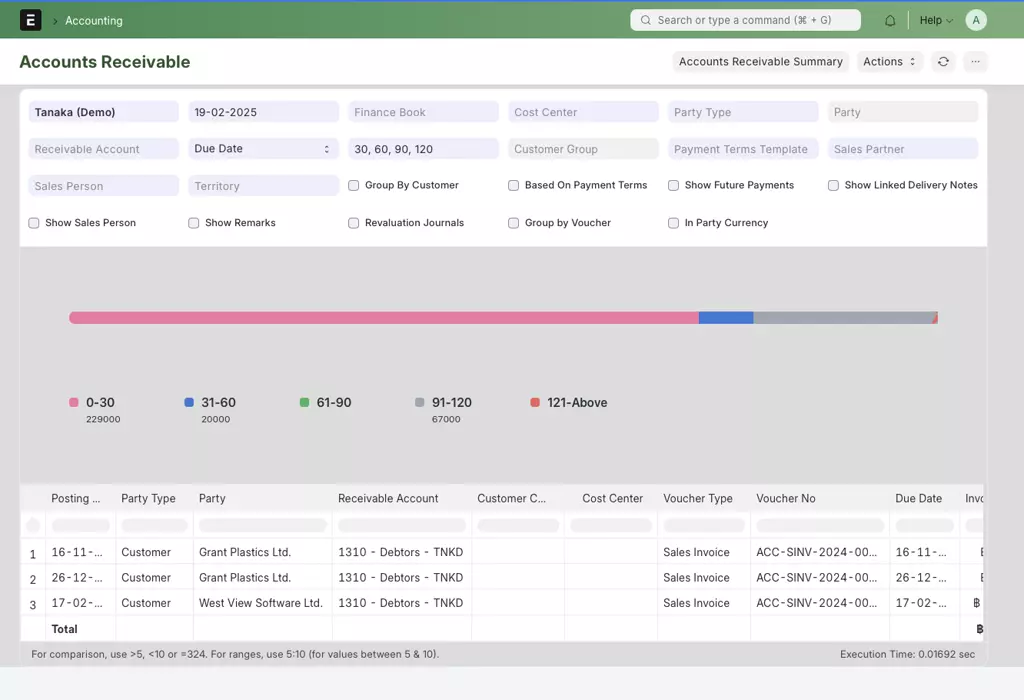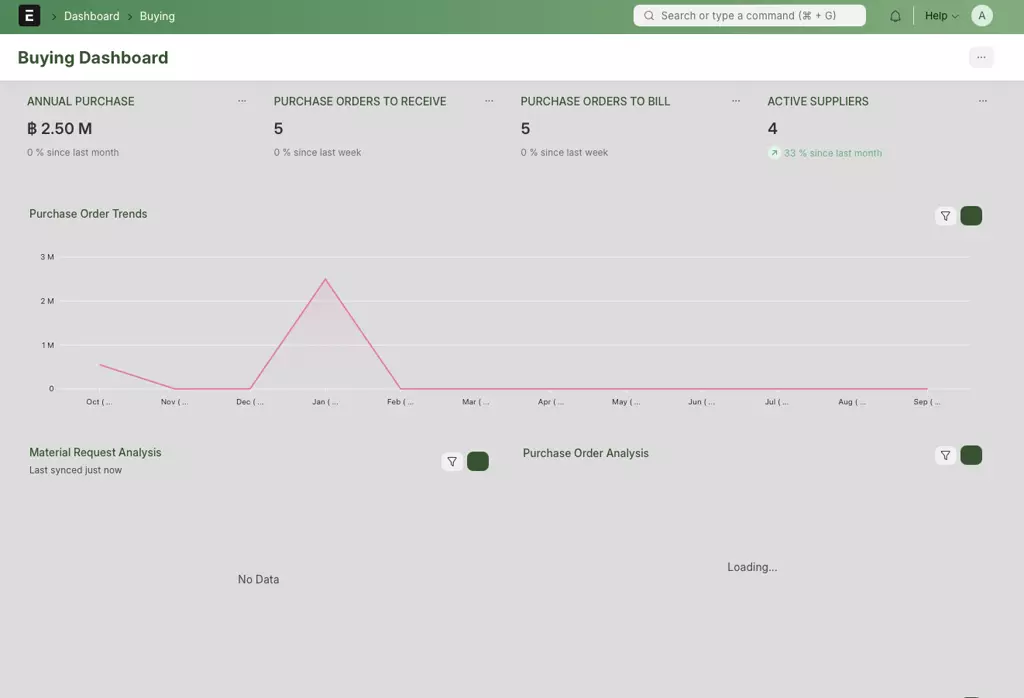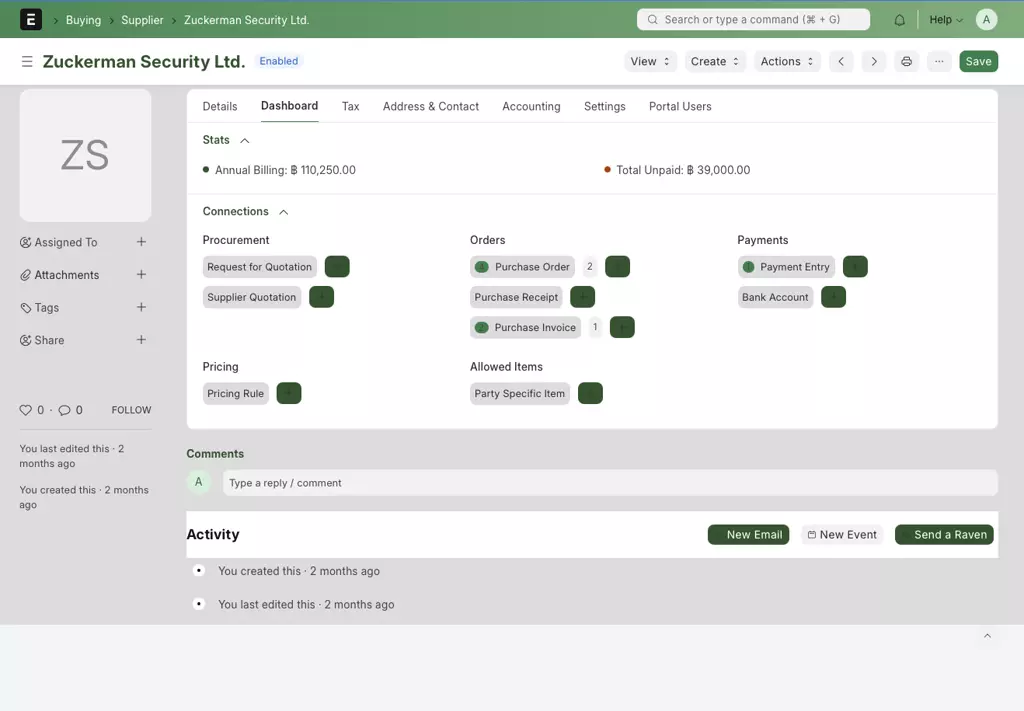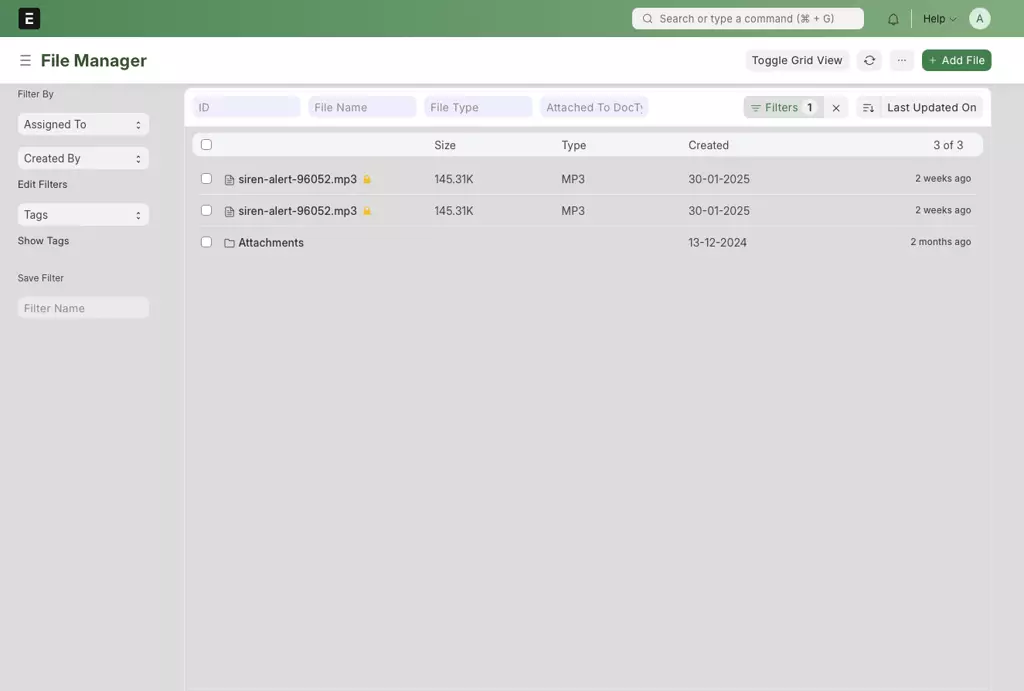ERP Eazy Business(Cloud)
ERP Eazy Business(Cloud)
Contact With Agent
Package Details
- Package Code: ERP Eazy Business (Cloud)
- Monthly Price: 2,000 Baht
- Number of Users: Unlimited
- Storage Space: Starting from 10 GB
- System Updates: Additional Service
- Installation Type: Cloud Service
- Startup Time: 24 Hours
- On-site Training: Additional Service
- Suitable For: Retail, Service, B2B Businesses
- Status: Ready to Use
Additional Services
- Multi-Warehouse Management: Supports up to 20 Warehouses
- Branch Management: Centralized Control
- Bank Reconciliation: Automatic
- Data Backup: Automatic Daily
- Support Channels: 24/7 via Tracking System
- API Integration: Supported
System Details
Our Business Plan is ideal for
Retail Businesses
Service Industries
B2B Enterprises
that require a comprehensive ERP system with features for multi-branch management, bank reconciliation, and real-time cash flow tracking.
With a highly stable cloud system
Supported by 24/7 technical team
Ensuring your business runs smoothly without interruption
Systems Included in the Package
- Bar charts comparing monthly income and expenses
- Bar charts comparing monthly income
- Bar charts comparing monthly expenses
- Graph showing collected revenue and uncollected revenue
- Display of pending receipts
- Display of pending payments
- Quotations
- Billing/Invoices
- Delivery Notes/Tax Invoices
- Receipts
- Simplified Tax Invoices
- Attach reference files to sales documents
- Credit Notes
- Debit Notes
- Consolidated Billing from Invoice/Tax Invoice documents
- Purchase Orders
- Goods Receipt Notes
- Expense Notes
- Payment Preparation and Payment Vouchers
- Withholding Tax Certificates with configurable tax rates
- Product Information System: Code, Name, Purchase/Sale prices, Product description, Unit, Barcode
- System displays inventory levels and initial balances
- Delivery Notes/Support for multiple units of measurement
- Support for up to 20 warehouses
- Display of inventory levels when creating sales documents
- Online inventory system integrated with purchase and sales documents
- Display average selling price and average purchase price of inventory items
- Display movement history of inventory items
- Display inventory value using FIFO method
- Ability to adjust inventory when modifying increase/decrease of inventory levels
- Ability to download inventory movement as Excel file
- Ability to attach files/images for each product item
- Unit quantity configuration
- Payment status
- Pricing by customer group
- Multi-currency support (Option/month)
- Inventory alert system
- Asset information management system: Code, Asset name, Purchase price, Start date, Asset location, User, Asset warranty information
- Display remaining asset value in business and number of asset items
- Create asset database classified by category
- Set default values for each asset item by category with immediate depreciation calculation
- Record new assets from expense documents
- Record existing assets and specify accumulated depreciation for immediate continued depreciation calculation
- Add asset categories manually
- Manage asset status from in-use to asset sale
- Calculate asset depreciation at date of sale, with automatic accounting entries and profit/loss calculation
- Calculate depreciation with automatic accounting entries
- Download asset register as Excel file
- Download depreciation report as Excel file
- Attach files/images for each asset item
- Sales Summary Report
- Sales by Product Report
- Payment Collection Report
- Billing Report
- Expense Summary Report
- Goods Receipt Report
- Goods Receipt by Product Report
- Inventory Summary Report
- Output VAT Report
- Input VAT Report
- Withholding Tax Report
- Accounts Receivable by Document Report
- Accounts Payable by Document Report
- General Ledger Activity
- Financial Statement Report
- Trial Balance
- Profit and Loss Statement
- Balance Sheet
- Create / Edit / Cancel / Delete various documents and document status system for management
- Issue documents in foreign currencies
- Attach company logo to documents
- Attach electronic signature files to documents
- Attach company stamp to documents
- Create unlimited documents in the system
- Attach unlimited images or document files in the system
- Issue electronic tax invoices (e-Tax Invoice by Time Stamp)
- Automatic document numbering
- Configure notes by document type
- Message notes for internal communication
- Beautiful ready-made document templates with complete information according to Revenue Department standards
- Change document form colors as desired
- Set discounts as % or amount
- VAT calculation for products as inclusive or exclusive
- Support for adding discounts and VAT by item
- Ability to print documents from the system
- Ability to print on continuous forms
- Ability to print simplified tax invoices on thermal paper
- Ability to share document links
- Ability to email documents from the system
- Ability to download documents as PDF files
- Ability to download various reports as Excel files
- Split payments from quotations into invoices (by percentage or amount)
- Split payments from quotations into tax invoices (by percentage or amount)
- Split payments from quotations into tax invoices/receipts (by percentage or amount)
- Payment split history showing percentage received and percentage pending
- Cash sale function (tax invoice/receipt)
- Credit sale function
- Issue deposit documents for invoices/bills
- Issue deposit documents for tax invoices/receipts
- Issue deposit documents for tax invoices/receipts (cash)
- Payment collection system via document links, to collect money by credit card, bank transfer, or scan to pay with QR Code and update payment status immediately
- Support for adding customer information and product items without additional space charges
- Support for both Thai and English languages
- Business information settings: Name, address, tax ID with logo and various stamps
- Ability to set up multiple user accounts with different program usage permissions
- Ability to set passwords for each system user
- Print document envelope addresses
- Payment split history showing percentage received and percentage pending
- Ready-made chart of accounts, with ability to add custom accounts
- 5 journals (purchase, sales, payment, receipt, and general)
- General ledger
- Support for adding bank accounts to track business cash inflows and outflows
- Ability to check accounting entries by viewing account movements in the chart of accounts
- Set up initial accounting balances
- Set up initial balances and lock accounting periods
- Online withholding tax filing (PND 3 and 53)
- Input tax document management
- Bar charts comparing monthly salaries
- Graphs showing paid and unpaid salary amounts
- Graphs showing salary amounts by category
- Graphs showing salary amounts by department
- Summary of employee entry-exit in each month
- Payslips
- Create unlimited employees in the system
- Create salary, social security, and withholding tax databases for employees individually
- Create employee database classified by department
- Manage employee database with ability to attach individual document files like ID cards
- Record employee history, salary adjustments, and position changes
- Prepare salary payments for daily employees
- Prepare salary payments for monthly employees
- Ability to download salary entries as text files for uploading to banking systems
- Salary Report
- Salary and Accumulated Balance Report
- Create unlimited salary entries in the system
- Create / Edit / Cancel / Delete salary entries and document status system for management
- Download employee payslips as PDF
- Download all employee payslips as PDF at once
- Send payslips via Email
- Email payslips to all employees at once
- Print payslips
- Print payslips on carbon paper
- Attach unlimited images or document files in the system
- Download various reports as Excel files
- Support for both Thai and English languages
- Business information settings: Name, address, tax ID with logo and various stamps
- Support for adding bank accounts for salary payments
- Ability to set passwords for each system user
- Ability to set up multiple user accounts with different program usage permissions
- Unlimited administrators and employees
- Upload multiple image files simultaneously
- Create expenses directly from document images without manual entry
- Record expenses by category or chart of accounts as needed
Installation Steps
Start using within 24 hours after registration with these simple steps: